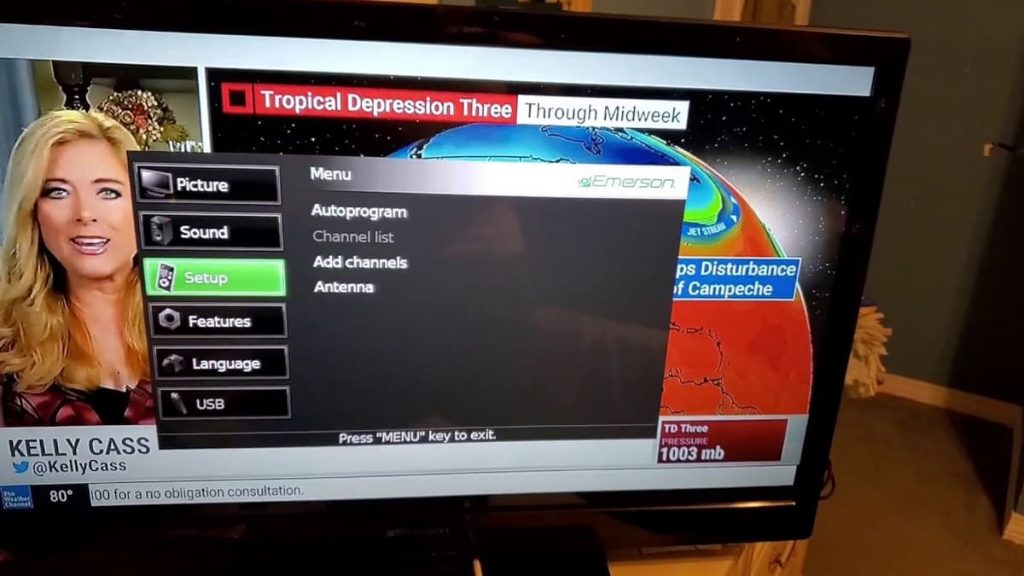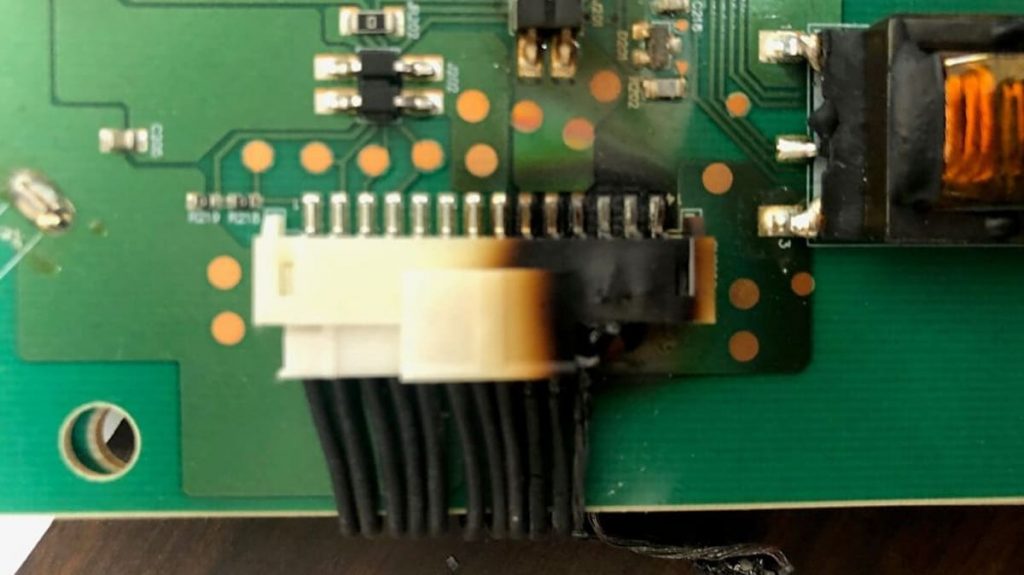Emerson TVs are a popular technique that users like for its simplicity and reliability. Unfortunately, these models have one unpleasant feature. The latter is a malfunction that manifests itself after some time during operation, namely, Emerson TV refuses to turn on. What to do in such a situation will be described in detail below.
What should I do if my Emerson TV won’t turn on?
If there is a problem with starting the device, the user is recommended to use several proven methods. Each of them is associated with a specific cause of the malfunction.
Soft reset
This procedure is aimed at restarting the TV. To implement a soft reset, just follow a simple algorithm:
- Disconnect the device from the power supply for one minute.
- While the Emerson TV is powered off, press and hold the power button on the TV for at least 30 seconds. This will remove the accumulated charge from the capacitors.
- Connect the device to the network (one minute after disconnection).
- Check the operation of the TV.
With minor failures, this method allows you to solve the problem with starting Emerson TV. However, each step from the list above must be performed in accordance with the recommendations and in a strictly specified sequence.
Resetting Emerson TV to factory settings
If the previous method helped to deal with the breakdown for a while, then an attempt should be made to reset the TV settings to those provided by the manufacturer. To do this, you need to press the “Menu” button on the remote control, go to the parameters and to the “Restore default settings” item. After confirming the operation, Emerson TV will restart and the initial settings screen will appear on the display.
This method allows you to get the parameters that the user used after the first start of the new TV.
Reset the Emerson remote control
Sometimes a problem with turning on the TV can be caused by a malfunction of the remote control (in the event that the corresponding command is sent from it). To test the assumption, you can try pressing the start button on the Emerson TV itself. If the latter turned on, then the remote control is definitely the culprit of the troubles.
When the TV does not respond to the commands of the remote control, the user should open the battery compartment and check them for oxidation or leakage. Then it is worth inserting the batteries back and take the smartphone by opening the camera application. The latter must be directed to the IR emitter and try to turn it on. If flashes are visible on the phone screen, then the button works and it is worth going to reset the remote control settings.
The procedure for resetting the remote control parameters is carried out by removing the batteries and pressing (holding for 3 seconds) each button on the remote control. Upon completion of the manipulation, the batteries are returned to their place, and the remote control is checked for operability.
Another method to bring the remote control back to life is to hold down the power button for 15 seconds. In this case, the batteries must be removed. This will help remove residual charge from the remote control components.
Selecting a signal source
Sometimes the TV may not work properly due to lack of input signal. The most common cause is user inattention. Any external devices connected via an HDMI cable connect to a specific port on the Emerson TV. All of them are numbered and correspond to the connectors that are selected in the “Source” menu on the TV.
There are two ways to correct an invalid input signal. The first is to use the remote control. Picking up the remote control (working), the user needs to turn on the TV, press the “Source” button, select the correct mode corresponding to the port where the external device is connected.
The second method differs only in that the TV control panel is used instead of the remote control. Using the “Menu” button and the volume keys, you need to go to the sources and select the appropriate port.
Loss of signal from remote control to IR sensor
Often the reason for the refusal to turn on the TV from the remote control is the incorrect location of the device (its angle in relation to the user when trying to start) or objects blocking the IR sensor. The latter may be closed or dirty with something. In any case, this assumption is worth checking.
Problems with the power cable or mains
If the TV refuses to turn on, one of the possible reasons may be incorrect operation of the electrical network elements. It is worth starting the check with machines. If the protective devices have worked, they should be returned to their original position. You also need to inspect the outlet. The easiest way is to take a compact device and try to connect it to the place where Emerson TV is connected.
The next step is to inspect the TV’s power cord. With prolonged or improper use, this element may crack, break or melt. All these defects are usually visible without a thorough diagnosis.
The last node to check is the cord connector. The connection must be tight. If these manipulations did not lead to a positive result. Then you need to move on to the last probable cause of the breakdown.
Damage to the motherboard, power supply
In the event that the above troubleshooting methods did not help, there is a risk of failure of the power supply or motherboard. PSU is easy to check for performance. To do this, look at the standby indicator. If the light is on, power is on. Otherwise, the part will most likely need to be replaced.
Checking the motherboard without special knowledge is difficult. In addition, a person without experience endangers life and health, because when interacting with a component, an electric shock may follow. Therefore, it is better to entrust the work to professionals.