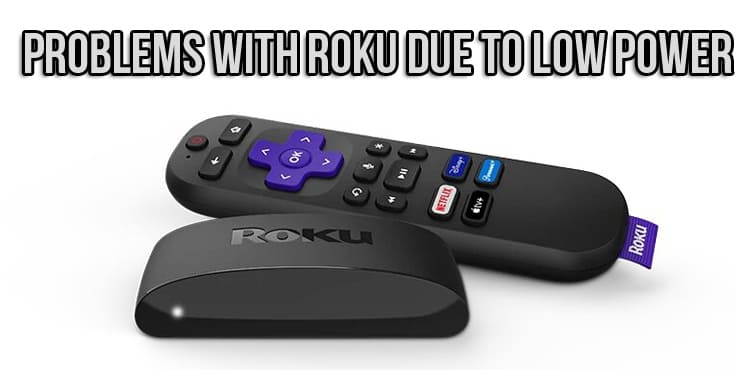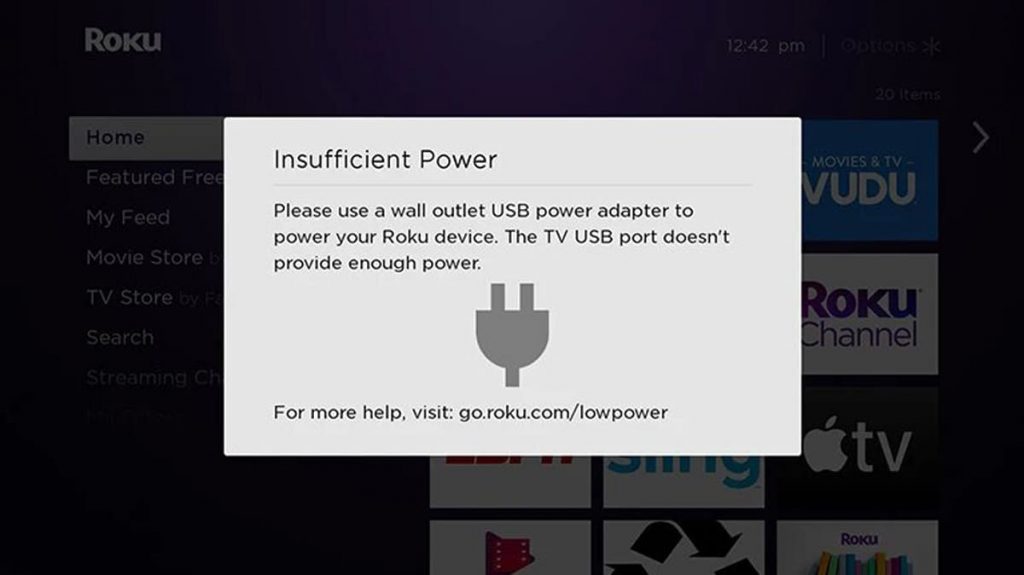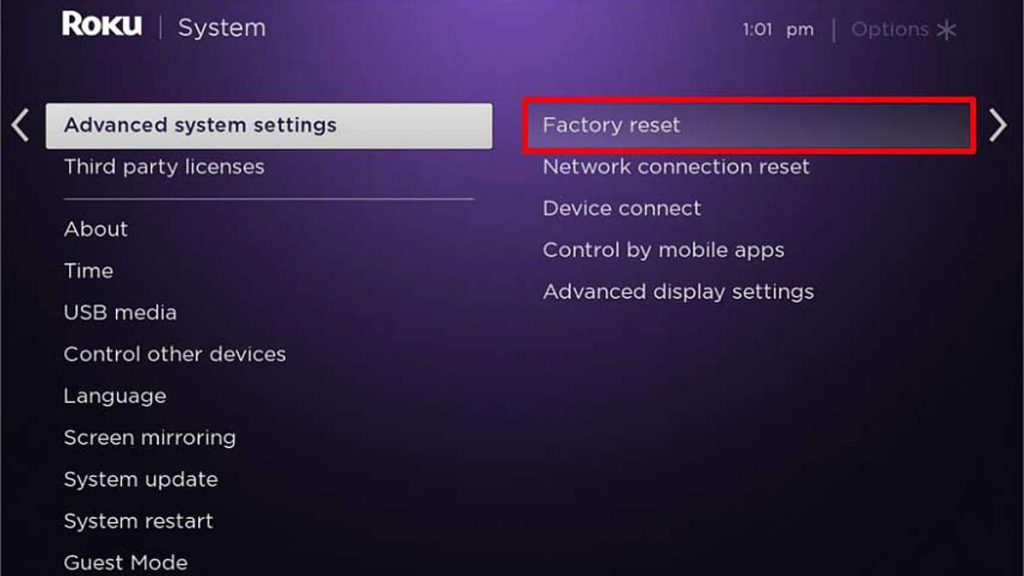A Roku streaming player or a flash drive of this type connected to the USB port of the TV will sometimes give a low power error. Then you need to use an electrical cable or adapter.
Sometimes the device warns of a decrease in current consumption when it is connected to the TV USB port of the TV. Some household appliances simply do not provide the required power. Then you need to connect the Roku device to the adapter or power cord and plug it directly into the outlet.
You should also try to connect the equipment to another USB port on the back of the TV, as different types of it differ in power.
Using a Roku adapter or power cord
Any model of Roku player or streaming stick is equipped with a special power adapter or cable. Therefore, you need to disconnect it from the USB port located behind the TV and connect it to the USB port of the power adapter. Then you need to plug the adapter into any wall outlet.
If the power cord is lost, you need to purchase a new one online. But at the same time, maximum attention should be paid, since the charging cable must fully comply with the power requirements of the device. Otherwise, it simply won’t work.
Cords are inexpensive to buy online, but they don’t provide the power you need. In order not to be mistaken, you need to take the original Roku device and study the instructions for its power supply. She will talk about the required voltage for each model and its output amplifier. Only after reading the manual should you start looking for a reliable power adapter online.
Power consumption of Roku
Typically, a streaming player and flash drive of this type needs little power to use.
When viewing 4K HDR content, the device needs about 4.5 watts. If something is broadcast using the Roku Streaming Stick, then the consumption drops to 3 watts.
If it is not used, then no more than 2 W will be needed (since it does not have an “off” button, it will continue to use electricity when connected to a power outlet).
If the technique gives a low power error, then, as a rule, it is connected to the USB port on the back of the TV. Then when you turn it off, Roku also stops functioning and does not take energy at all.
The USB port is only capable of producing more power. Most often, its range ranges from 2.5-7.5 W (depending on the model).
When the Roku Ultra is streaming at 4.5 watts and the USB port on the back of the TV delivers 2.5 watts of power, there are some difficulties.
The adapter or power cord included in the kit must be connected to a power outlet. Then the device will be provided with sufficient power.
You can also try plugging your Roku into a different USB port on your TV to see if it has enough power. Such structures have different capacities, so it is possible that a different port will solve the problem.
Insufficient power of Roku device
There are a number of signs that Roku is not getting enough electrical power. The most important of these is the signal of insufficient or low power that appears on the screen.
It also happens that the device starts to glow red. The device is equipped with a small LED. If it turns red, then its power source does not meet the necessary requirements. The indicator is usually white or off. If it gives a red signal, then the Roku device is overheating. You need to unplug it and let it cool down.
It should also be taken into account that the device may fail and work unstably due to the fact that the power supply does not have enough energy. Low consumption is causing your Roku appliance to throw errors. You need to fix this problem and the device will function normally.
Clearing the cache
If we consider the Roku device, we often talk about power problems. The equipment often freezes, but this has nothing to do with electricity.
If you connect the device directly to a wall outlet using an adapter or power cord, but it still crashes and is unstable, then you should clear the cache.
Problems related to TV buffering, screen freezing, sound distortion, slowness, lag, application crashing and other difficulties are often caused by the presence of a cache on a Roku device. If it gives something like this, you need to press the “Home” button on the remote control to go to the main screen.
Then you need to wait a couple of seconds, and then display a certain sequence of values on the remote control. The buttons should be pressed one at a time without interruption. There should be the following set of options:
- 5 times Home;
- 1 time Up;
- 2 times Rewind;
- 2 times FastForward.
Then Roku will reboot. It is worth waiting a bit and leaving the main screen that appears for 10 seconds inactive. After that, you can use the Roku device again. In this way, you can effectively clear the cache and then all problems will end.
If a Roku device is reporting low power, it is most likely connected to the TV’s USB port and not providing enough power to the TV.
Then you need to take an adapter or power cord and plug the device directly into a wall outlet.
In addition to the pop-up warning, signs of low power consumption include flashing red lights on the Roku, as well as intermittent crashes, which include:
- buffering;
- errors;
- hang;
- general instability, etc.
If problems occur after plugging your Roku device directly into a wall outlet, you need to clear its Roku cache.