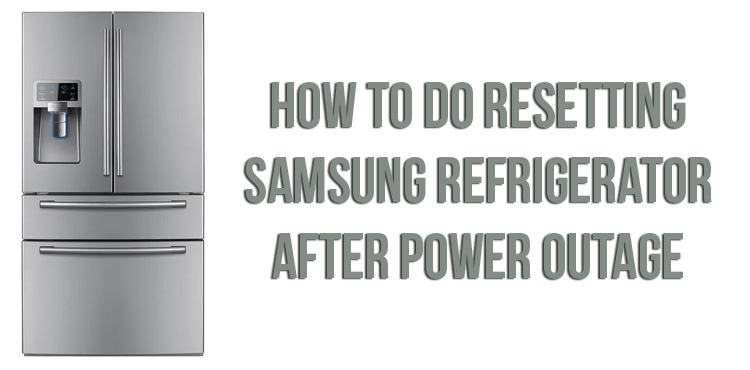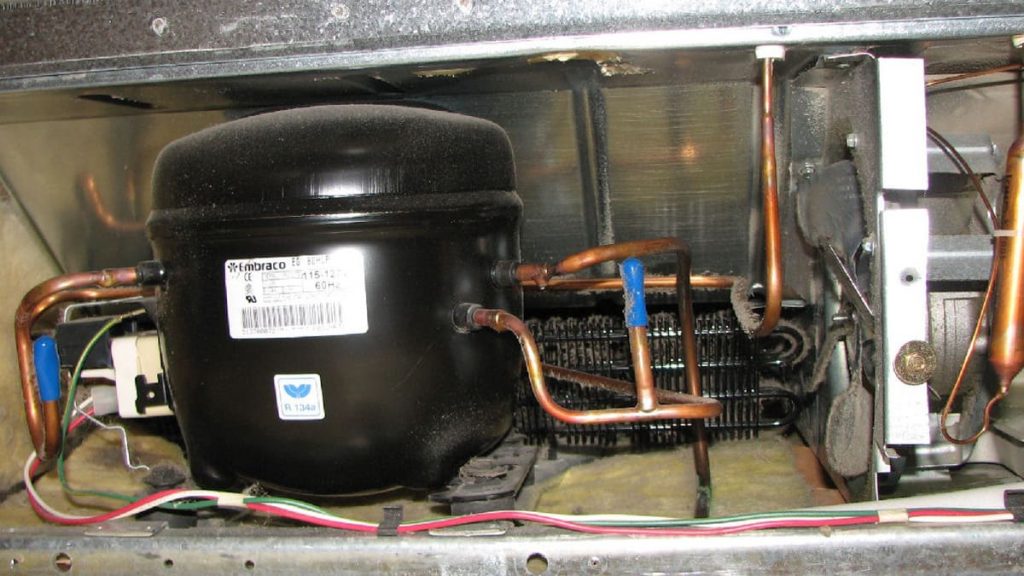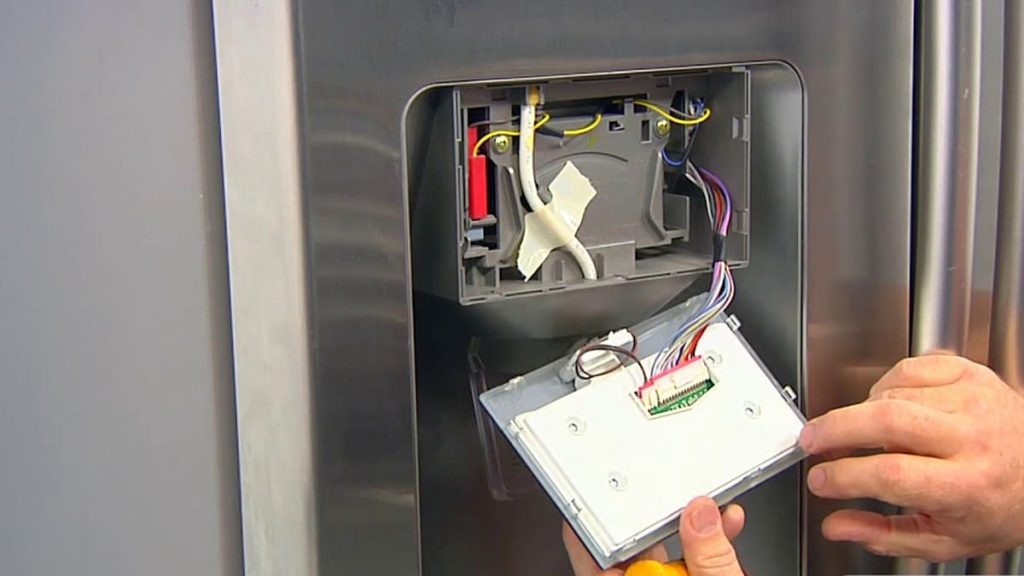An unplanned power outage can cause a malfunction of the refrigerator. To fix it, you will need to restart your home appliances. You must do a reset by holding down a specific key combination.
After a power outage or power surge, the refrigerator may either not turn on at all, or stop freezing. If the reset did not solve the problem, you will have to look for the cause in the components of the refrigerator, perhaps one of them is out of order and needs to be replaced.
If your Samsung refrigerator stops cooling food after a power outage, restart it using the power switch or press the Power Freeze and Power Cool buttons at the same time. Hold them until you hear a beep. If nothing changes, look at the compressor. If it doesn’t even try to start, there may be a problem with the inverter board or the main control board. This is an undesirable phenomenon, because the refrigerator will have to be sent for repair and a considerable amount will have to be paid for its restoration.
Step #1. Power reset
After a power outage and its subsequent supply, nothing should change in the operation of the refrigerator. After some time, the normalized temperature is set in the chambers, and the refrigerator works as before. But if nothing happens after 20 or more minutes, you need to run diagnostics on the equipment.
Start resetting the power in the standard way – using the switch (if any). Switch it to the “Off” position, leave the equipment in this state for 5-10 minutes, then turn it on again. If that doesn’t help, try the keyboard shortcut.
Step #2. Resetting the main control board
The next step is to reset the main control board. Without this board, household appliances will not be able to start. It is responsible for the coordination and power of all elements, including the cooling system, which provides the temperature inside the chambers necessary for high-quality cooling and freezing of products.
How to reset: Press the Power Freeze and Power Cool buttons at the same time until you hear a beep. After that, the reset will be completed and the board will work again. If there are no changes, look at the instructions for your refrigerator. You may need to hold down other buttons. If the refrigerator is without a digital display or keys, restart the board by turning off / on the refrigerator from the mains.
If your actions did not lead to any changes, go to the third step – check the compressor.
Step #3. Compressor check
The compressor is the heart of the refrigerator, an important part of the cooling system. It compresses the refrigerant and circulates it through the system, causing the food inside the chambers to cool or freeze.
The compressor is located behind the refrigerator at the bottom, it looks like a big black tank. Even if you have never seen him, you will understand that this is him. His work is accompanied by sound effects.
You need to move the refrigerator away from the wall, turn it with the wall towards you and listen to the sounds coming from the compressor. If you hear a quiet hum, then it is still working. Allow the refrigerator more time to reach the set temperature, approximately 1 hour.
Step #4. Working with the control board
If the compressor does not make any sounds, the inverter board or main control board is most likely out of order. There are several reasons for this:
- Natural wear due to prolonged use of equipment.
- Moisture on the surface of the board and subsequent damage, short circuit.
- Overheating due to improper operation.
- Power surges.
Remember if you heard a loud bang or smelled a burning smell. Such symptoms are the result of a breakdown of the electronic control board. Also, garbled characters may appear on the display.
Most often, the main board burns out due to power surges. This applies not only to refrigerators, but also to other household appliances. That is why electrical experts strongly recommend unplugging the plug when you go somewhere. But this cannot be done with a refrigerator, because it is constantly connected to the network to maintain the quality of the products.
Replacing the electronic control board is a difficult task. It will not be easy for people who are not prepared to cope on their own. We can’t talk about repairs at all. Only a specialist in this field can do the job.
Problems also arise at the stage of selecting a new board. A person who has never experienced such breakdowns will find it difficult to find an identical board. So here are some tips on how to do it:
- Type on the Internet the query “Samsung xxx main board”, where xxx is the model of your refrigerator. Look for the exact name in the instructions or on the housing of household appliances.
- Go to the site, study it, read reviews on the Internet. If the board is available on a well-known marketplace, buy there.
- If nothing is found on the Internet, contact the appliance repair company and find out if they have the spare part you need. If not, ask if they can order it somewhere. As a rule, such companies have long established procurement channels.
- If the companies could not help in any way, look at the ads for sale on well-known classifieds sites.
- Call Samsung directly and ask how to be.
After you find the control board for your Samsung refrigerator, install it in place of the failed one. Find instructions for disassembling your refrigerator model, watch videos on the Internet. Be sure to unplug the appliance from the mains to avoid electric shock. When you get to the board, unscrew the screws holding it, disconnect the wires going to it. Put a new board in its place, tighten the screws, make the connection.
Step#5. Checking the inverter control board
In addition to the control board, there is another component in the refrigerator called the inverter board. It performs the same function as the main board, only controls the operation of the compressor – it supplies power to it when it is required.
If the problem is not solved during the previous steps and the compressor does not start, you need to pay attention to the inverter board.
Please note that not all refrigerators are inverter. First make sure your model is one of those.
The inverter board can fail for the same reasons as the main board: normal wear and tear, moisture, etc., but the main reason is power surges. To restore the operation of household appliances, you need to replace the board. To do this, follow these steps:
- Turn off the power to the refrigerator to avoid electric shock from touching live parts.
- Refer to the user manual for the location of the board. As a rule, it is located at the back and hidden behind the case so that no one can easily access it.
- As you gain access to the board, disconnect the wires from it, then unscrew the retaining screws. In order not to forget what to attach where when assembling, take a photo.
- Install a new card. Connect all connectors. Replace the access panel.
Owners of household appliances do not go to a service center for two reasons: they want to save money and they are afraid of being deceived. To overcome your fears, ask in advance how much the repair will cost and check the company. It is better to contact authorized centers, the addresses of which are in the instructions or on the website of the manufacturer. As for trying to save money, sometimes it turns into additional costs. If you are inexperienced, think twice before getting into electronic components. Sometimes even the presence of a visual video instruction does not guarantee the correct performance of the work. In any case, the choice is yours. But there is a big plus in self-repair – you will become more experienced, you will be more pleased that you have learned something useful. And, of course, you will save the family budget, and you will not worry about possible fraud on the part of the masters.