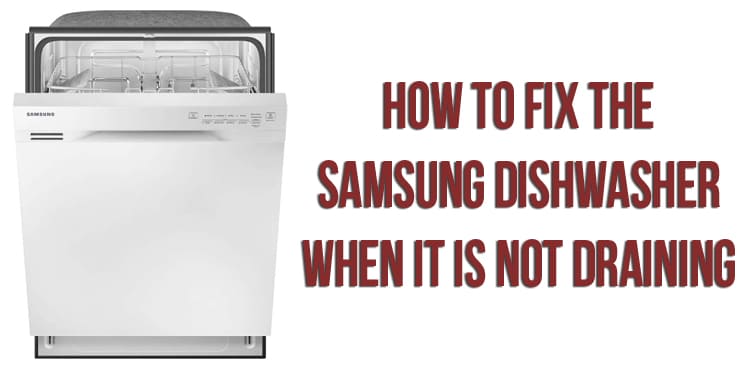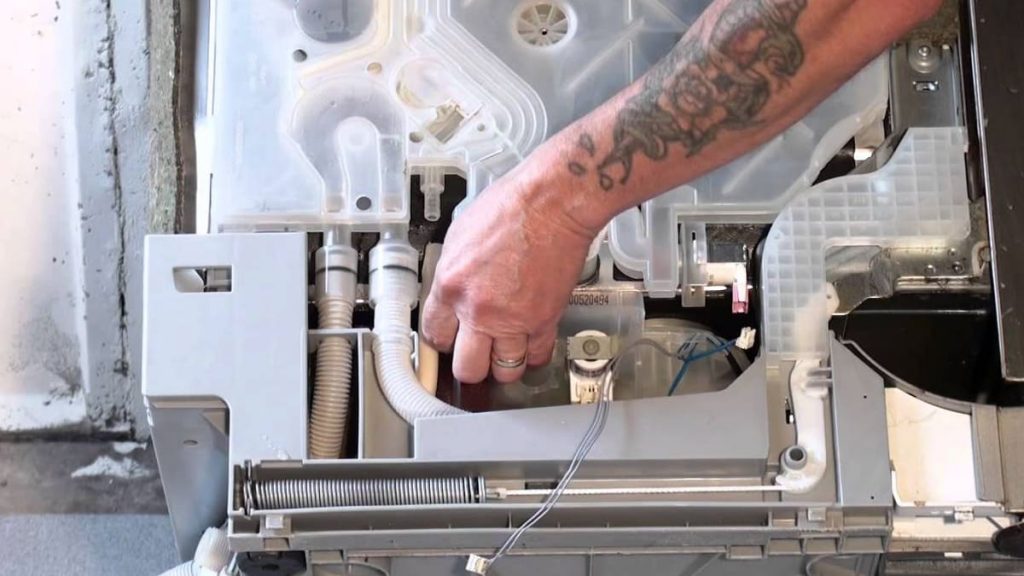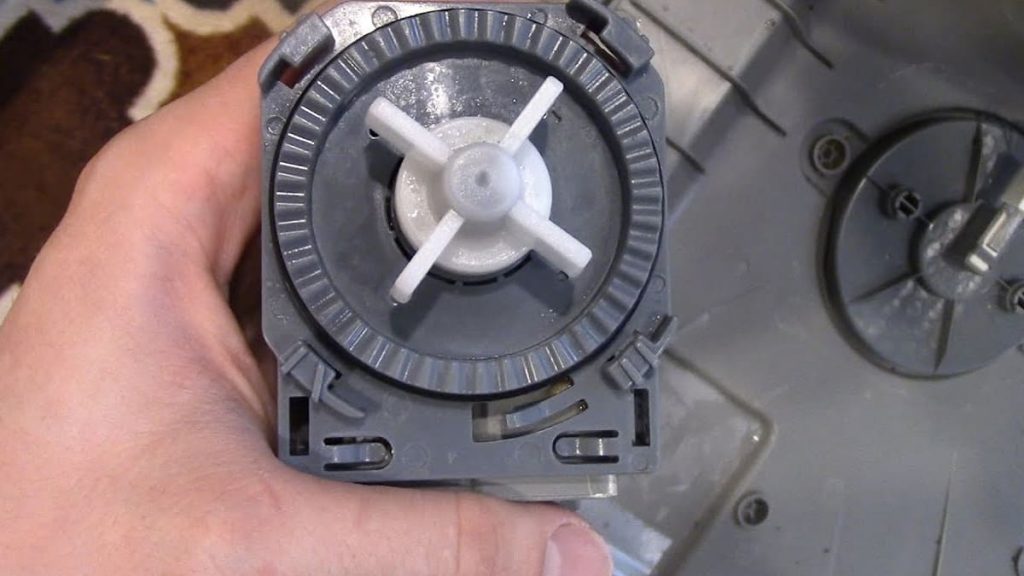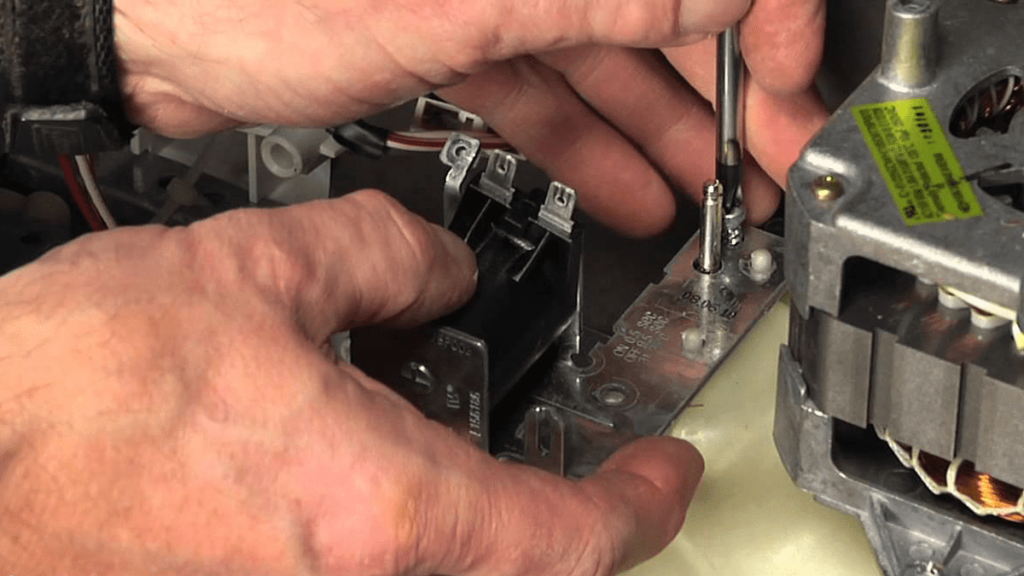Sometimes during operation, the dishwasher stops draining dirty water, in which case it cannot complete the cleaning cycle. Instead of the usual murmur at the end of the wash, you hear only silence or a slight click.
To solve the problem, some knowledge and skills are required. First of all, find the manual for your dishwasher model, because it describes the location and functions of household appliances.
Before starting diagnostics and repairs, prepare rags that absorb liquid well. Be sure to turn off the water in the entire house or directly in the water supply to the appliance. Make sure that the machine does not receive electricity – this way you will protect yourself from electric shock.
Most often, problems with draining occur due to reasons that can be divided into two groups:
- Mechanical obstacles. This group includes a kink in the drain hose, a clogged dishwasher filter, drain system or drain pump. It is quite possible to deal with these problems on your own.
- Breakage of parts or elements of the control board. In this group, the most common problems are the breakdown of the drain pump, the water level sensor (pressure switch) and the software module. Most often, they need to be replaced, and it is best to order parts from the same manufacturer.
How to understand that the problem is with the drain of water
When there is a problem with the dishwasher, the software displays error codes. They need to be decrypted according to the instructions. When the dishwasher stops draining, you will see the following combinations of letters and numbers on the screen:
- SC;
- 5C;
- 5E;
- SE;
- OC, 0C.
The indicator on the control panel will also blink. The user manual details each error that is relevant for your dishwasher model.
Reasons for the lack of drainage and methods for solving the problem
Below are the most common reasons why a drain does not occur. You will also find out if you can fix the problem yourself.
Clogged filter in front of drain hose
This happens due to the accumulation of food debris, debris and layering of a fatty film. Food particles clog into the pores of the filter mesh, which completely blocks the passage of water. If this part is not periodically cleaned, on some day the water will stop leaving altogether.
What do you need to do? The filter is located at the bottom of Samsung machines. You need to find it and wipe the area around it with a damp cloth to remove food waste. Most likely there will be a lot of solid food particles.
Next, read the instructions to see how to properly detach the filter. It is usually secured with several screws. Unscrew them and take out the part. Clean the filter with a brush and a grease-dissolving detergent. Also, debris from the mesh can be pulled out with a powerful wet vacuum cleaner.
The filter may also become clogged due to the build-up of hardness salts on it. In this case, you need to treat it with a purchased descaler or hold it in a hot solution of citric acid. Install a clean filter in its place.
For prevention, clean the filter at least once every 2-3 months if you use the dishwasher frequently.
Bent or clogged drain hose
If the drain hose is not initially installed correctly, it may kink. In this case, you need to check how it is located, and if necessary, place it differently.
The second point is that the hose can become clogged. Filters installed in dishwashers usually do not retain 100% of contaminants, so some of them still get into the drain system. Also, the likelihood of clogging increases if the dishwasher system has one drain with a kitchen sink.
What do you need to do? Disconnect the hose from the dishwasher using pliers or a wrench. Prepare a bowl in advance in which you lower the hose to drain the remaining water. Use a pipe cleaning cable or thick wire to remove the blockage. Rinse the hose with strong water pressure. This will help wash away the build-up of fat on the walls. If necessary, use gentle household chemicals for dishes.
Connect the hose to the appliance, connect it to the power supply and run the wash cycle without dishes. After all the manipulations, the water should drain completely, and not accumulate at the bottom of the machine.
Turn on the waste disposal before each use of the dishwasher. This is especially important if you have a common sink and dishwasher drain.
Clogged or broken drain pump
This part is located at the bottom of the device. Electricity is supplied to it, thanks to which the wheel with blades begins to rotate. The latter direct all used water to the drain. When this pump stops working for various reasons, the water heats up at the bottom and does not go down the drain.
The first cause of the problem is a clogged pump. Food is clogged between the blades, and they physically cannot rotate. The second reason is an electrical or mechanical failure.
What do you need to do? First get to the pump and remove it:
- remove all baskets from the chamber;
- pull out the dishwasher so that there is free space around it and put it “on its back”;
- remove the bottom cover (bottom);
- using the instructions, figure out where which part is located and get to the pump (in different models, parts can be placed in different places);
- find the pump and carefully unscrew the fixing screws;
- disconnect electrical wires;
- take out the pump.
Recommendation. Take a photo or shoot a video of disassembling the dishwasher, so that later it will be easier for you to assemble it.
Next, you need to clean the pump. Use your hands or a brush to remove large particles of debris, wipe the part with a damp cloth to remove plaque. Next, use a pen or pencil to check how easily the bladed wheel spins. It’s better not to climb with your hands, because small fragments of broken dishes can get stuck in the impeller.
A more serious situation is if the drain pump is broken. It can burn out from a power surge or fail due to excessive load. In this case, you will need a multimeter that will show if an electric current is passing through the part. If not, you will have to replace the pump with a new one.
Worn exhaust valve
This part ensures the flow of waste water in only one direction – from the dishwasher to the sewer. If the exhaust valve breaks, it will lock either in the open or closed position.
What to do? First, try cleaning the valve. Using the instructions, access the part and remove it. If this does not work, you will have to install a new exhaust valve. The part has a low price, and it will serve you for several more years.
Drain solenoid broken
This part is installed in some older-generation dishwashers. The solenoid opens and closes to control the draining of water from the appliance. If there is a malfunction in its operation, and the part is blocked in the closed position, the drain will not occur. In this case, the corresponding errors will be displayed on the screen of the dishwasher.
There is only one solution to the problem – replacing the part. It is located at the bottom of the appliance next to the drain pump and hose.
Problems with programmatic controls
Over the years, the most important part of any dishwasher can fail – the pressure switch (water level sensor). It sends a signal to the software module. If he ceased to “understand” that the chamber of the device is full of water, then, accordingly, he does not give a signal to the control panel about the need to drain. In this case, only the replacement of the pressure switch helps.
The second more serious problem is the breakdown of the software module. This part is the brain of the system, and when it breaks down, command signals cease to be received on certain parts, or they are transmitted incorrectly. The situation will be corrected by flashing or completely replacing the control board.
Frequently Asked Questions
How to drain water from a Samsung dishwasher in emergency mode?
To perform this action, press and hold the CANCEL/START button (depending on your model) for three seconds. If water still remains in the device after a forced reset, a mechanical blockage is most likely the cause of the problem. In this case, you will have to drain the water manually using tools.
How to check the operation of the drain pump in different Samsung models?
Remove the bottom cover of the instrument. Pull out the cylindrical microfilter. Wipe off any wet areas on the filter with a cloth. Remove the drain pump cover by pushing the handle up and pulling it out. Check the rotating vane wheel (impeller). Clean the pump of dirt. Put the part back in place and fix it.
How to clear a blockage in a drain hose?
Disconnect the part with a screwdriver. Remove the blockage using a rope, wire, vacuum cleaner or a powerful jet of water. Before doing this, shake the hose well to dislodge the plug from the debris.
What to do if a drain error is displayed, but in fact there are no problems with draining?
In some dishwashers, the “drain error” message sometimes appears, encoded by different combinations of letters and numbers (you will decipher their meaning using the instructions). Sometimes an error pops up even in the middle of the cycle, while the device works absolutely normally, and the water drains without difficulty. Or the dishwasher stops every 9 minutes. This is probably due to a broken or dirty drain sensor. It is he who gives the command to open the exhaust valve. The solution to the problem is to replace the part.