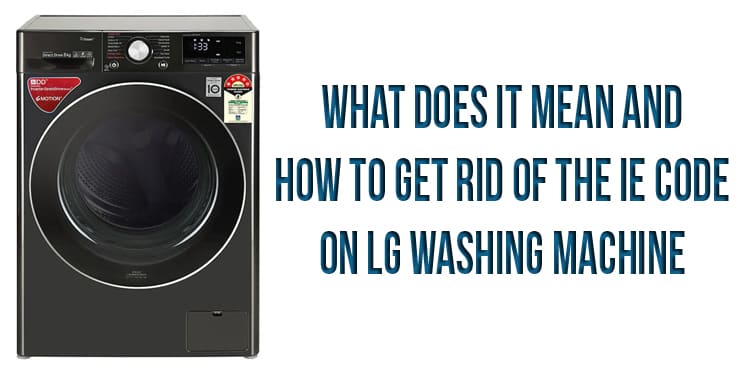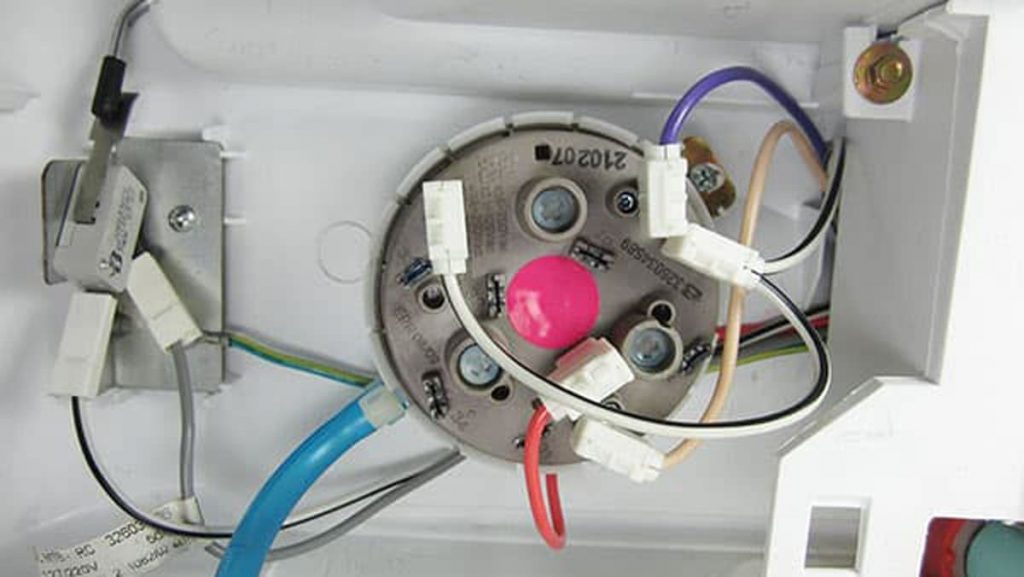The IE code comes from problems with water intake. Water does not enter at all or in insufficient quantities. With a high degree of probability, the problem lies in the water supply valve, which is out of order. But there are other reasons: a clogged inlet filter, no water in the pipes, a broken water level sensor, etc.
What does the IE code mean on an LG washing machine?
The IE error code appears every time the washing machine cannot draw water. Without water, the washing process is impossible, not a single program will start. The error is critical, therefore, requires immediate elimination. Fortunately, this can be done independently, without contacting the service center.
What other signs are accompanied by an IE error
The IE error code may be accompanied by other symptoms. One of them is the lack of water in the drum, visible visually. These are front-loading washing machines. Vertical models do not have the ability to look inside.
If you see that there is not enough water, then the IE error is not some kind of failure but indicates a real problem. First of all, make sure that the water is not turned off. Then move on to looking for other causes. Start by checking the hoses.
Water supply hose problem
The LG washing machine is connected to the water supply using hoses. Water enters through one hose and drains through the other. During the operation of the equipment, the water changes several times, the exact amount depends on the selected program.
The pressure of the water entering the machine must be sufficient to pass through the inlet valve.
Please note: in the process of connecting the machine, the hot and cold water hoses could be mixed up in places. Check if all connections are correct.
If your LG washing machine shows an IE error code, pay attention to the inlet hose. Carefully inspect it, make sure that the hose is not pinched or kinked. Move the machine away from the wall if the situation requires it. Straighten the hose along its entire length. Any interference with the “passage” of water provokes an IE error.
Intake valve failure
The inlet valve is called that because it lets water into the drum. When its amount reaches the desired level, the valve closes, blocking further flow. If for some reason it does not work, it will lead to overflow and flooding.
The water supply valve fails for two reasons:
- As a result of an electrical breakdown.
- Due to mechanical damage.
If for some reason, electricity is not supplied to the valve, it does not perform its functions, i.e. does not close and does not open at the right time. Water simply will not go inside from the water supply.
Improper operation of the intake valve can also occur in the mechanical part. If it is stuck in the closed position, water will also not flow from the plumbing to the washing machine.
- Turn the machine with the back wall towards you, unscrew the inlet hose.
- Pull out the mesh filter with pliers.
- Unscrew the screws holding the top cover, remove it.
- Disconnect the wires from the valve. To do this, take the train with your thumb and forefinger and pull yourself with swinging movements.
- Disconnect the hose that goes to the valve.
- Replace the old valve with a new one. Assemble all items in reverse order.
Check the operation of the washing machine. Run it and see if the IE error is gone or not.
Clogged intake filters
At the junction of the inlet valve and the hose there is a mesh filter that traps various dirt particles moving through the water supply and reliably protects things placed inside the drum.
The filters become clogged after a long period of use of the machine. Water stops flowing into the drum or flows in small quantities and very slowly. In any case, this situation is not normal, as reported by the electronics.
Where does clogging come from? Water is never completely free of impurities. Over time, lime scale and other deposits in it clog the filters. The harder the water, the more likely it is to clog. There are a variety of water softeners on the market for a reason.
Filters need to be cleaned. To do this, turn off the water supply to the machine and disconnect the hose going to the inlet valve. Using pliers, carefully remove the filters. Grab the elements with their help and pull them towards you.
Rinse the filters with running water. Remove all accumulated debris. Put the filters back and connect the water supply hose. Check machine operation. Normal water flow should resume.
Faulty water level sensor
There is a water level sensor in every washing machine. Without it, the work of household appliances is impossible. If the problem is in it, it is easy to replace it, and it is inexpensive, about 1000-1500 rubles. The sensor detects the presence of water in the tank and its level. If it breaks, and the water inside the drum is filled in full, the system may “think” that there is no water and give an IE error.
In general, a malfunction of the water sensor, or in other words, the pressure switch leads to the most unpredictable consequences. The machine can both overflow with water and not get it in the right amount. The wash cycle may start even if there is no water inside, etc. Water does not exit the drum after washing is completed, etc.
To change the sensor, unplug the washing machine, unscrew the top cover, remove it. Look to the right. Find the sensor there. It has a round base. Remove it from the latch, disconnect the wires and the tube by loosening the fastening clamp. Install a new sensor.
Questions from owners of LG washing machines and answers to them
If you are unable to solve the problem, check out the answers to frequently asked questions from owners of LG washing machines.
How to reset IE error code?
Resetting the error code does not resolve the issue. It will appear every time you want to wash things. Therefore, this action makes no sense.
But sometimes it happens that the problem is fixed, and the error continues to be displayed. In this case, just a reboot is required to erase the command from memory.
How to reset LG washing machine?
To restart the machine, disconnect it from the household network, then hold down the “Start / Pause” button and hold it for 5 seconds. The settings will be reset, the machine will reboot. Reconnect it to the power supply and continue to use.
How to check the condition of the washing machine after repair?
After repairing the washing machine, you need to check its operation to make sure that it is in good condition. To understand that the error has disappeared, it is enough to start a new washing process, since the IE code occurs due to problems with the water supply.
To make sure there are no other errors, you need to leave the machine in working condition for the entire duration of the wash or run diagnostics. The testing mode is activated by simultaneously pressing the Temp, Spin and Power keys. But there are other teams as well.
How to get into diagnostic mode on an LG washing machine?
Before turning on the diagnostic mode, put the machine into standby mode. This means that it is plugged in, but the control panel is not active. Also clean the powder receptacle. This can be done with hot water if the powder is dry. And make sure that the drum is empty, there is nothing foreign there. After that, simultaneously hold down the following keys – Temperature + Spin + Turn on.
After that, all the buttons of the machine will light up. Click “Start” to start testing. You have to do this a few more times until the machine checks the operation of all systems. The first 3 clicks on the “start” button start checking the rotation of the drum in different modes. The fourth press starts the intake valve test. Then there is a check of the heating element, water temperature, engine, etc.
An error code will only appear if there are any. Diagnostics will complete completely when the machine is turned off. With this test, you can check the operation of all machine functions.