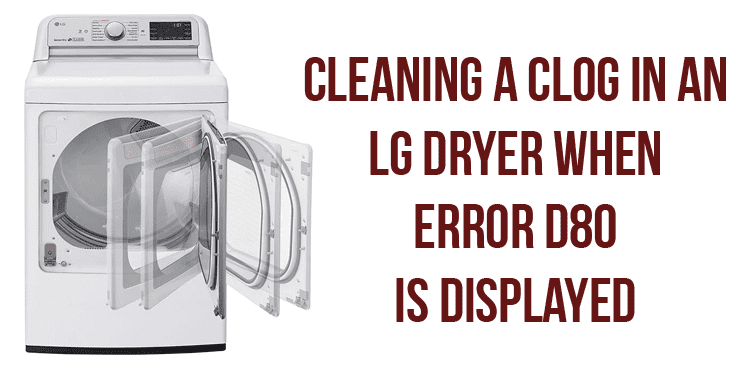The tumble dryer cuts down on drying time and saves the family when the heat goes out. But even the most reliable technique fails, so when problems arise, you need to be able to recognize them and take comprehensive measures to eliminate them.
The following are the main malfunctions of LG dryers and how to solve them. Most of them you can handle on your own, but you should not forget about safety precautions. Disconnect the machine from the AC mains during work.
Even if something does not work out for you, you can always contact the service center. But first, try to do everything yourself. So you save money and gain invaluable experience. And our guide will help you.
Error codes D80, D90, D95, the Flow Sense indicator is on: what is the problem
Clean the air duct and the ventilation grille, the latter at least 3-4 times a year, to prevent it from becoming clogged with dirt or lint.
Error codes D80, D90, D95 or an illuminated Flow Sense light indicate a ventilation problem. Their appearance is accompanied by the shutdown of the dehumidifier by electronics in order to prevent its overheating and the onset of negative consequences.
The cause of the codes is a clogged fluff filter or ventilation duct. The larger the number after the letter “D”, the greater the degree of pollution. You need to clean up.
About 80% of fires in private homes in North America start during the operation of dryers. Here are the main reasons that lead to this:
- The vent hole of the air duct is clogged with fluff, has a lot of kinks.
- The hose is clogged with fluff, something is pinched.
- The ventilation cover that is placed outside the house is clogged with fluff that adheres to the surface.
Clean the internal and external filters: external – after 10 cycles, internal – before and after drying.
Elimination of error codes D80, D90, D95: features
So, you already understood that you have to clean up. It’s not as difficult as it seems. You need to clear the blockage all the way from the adapter on the machine to the vent located outside the house. After that, check the filters.
Before starting work, we recommend that you inspect the ventilation grill located outside the house. If the flaps are in a position almost parallel to the ground, then the air flow is good.
Additionally, you need to inspect the lint trap. If it is clogged, clean it, otherwise the drying process will be lengthy.
Troubleshooting D80
The code appears when the air flow is blocked by 80%. It is not discharged from the dryer to the outside. Take the following steps to resolve the issue:
- Inspect the lint filter, if it is clogged, remove the blockage.
- Disconnect the air outlet hose from the dryer, remove the blockage, first manually, then with a vacuum cleaner.
- Go outside, inspect the ventilation from the outside for kinks, damage, remove any debris that may block the movement of air flows.
Return to the room, start the dryer, check if the error has disappeared. If something did not work out, contact the service company, call a specialist at home.
Troubleshooting D90
The appearance of this error indicates a high degree of clogging of the air system. This means that the correct operation of the dryer is not possible, since the moist air generated during the drying process cannot leave the apartment or house. He comes back and enters the room.
Error code D90 tells the user that the system has reached 90% clogging. The place of blockage can be anywhere. To solve the problem, you need to take the same steps as in the case of the D85 error. First, the filter is inspected for the presence of fluff, then all places of the air duct are cleaned – bends, external grille, pipe, etc. Dry and wet cleaning methods can be used to process the filter, the latter in addition to the first in cases where filter parts are glued or their severe contamination.
To clean the filter, it must be removed and disassembled. How to get:
- Press the filter flap.
- Grasp the handle of the filter and pull it towards you.
- Grab the handles on both sides and turn the right hand clockwise.
- Pull the parts of the filter apart.
To clean, use a vacuum cleaner, but first just shake out all the debris. Use wet cleaning only when gluing parts of the filter. Reassemble after 100% drying of all elements.
Troubleshooting D95
The occurrence of error D95 on LG dryers indicates a 95% blockage in the air system to which the dryer is connected. Humid, high-temperature exhaust air does not go outside. This may damage the items placed inside.
The problem is most often the same – clogging with villi. There are a huge number of them. They almost completely fill the duct. They need to be removed with gloves, raking out with your hands, then use a vacuum cleaner. A brush-type device is also suitable, only on a long leg. You can build it yourself by attaching a nozzle with medium-hard bristles to the wire.
Most often, blockage occurs at the junction of the air duct to the dryer. But the longer the system is not serviced, the higher the blockage rises.
To resolve error D95, you need to follow the steps described earlier, then start the dryer and check if the problem has disappeared.
You can always find additional information in the instructions for your dryer. There is also a diagram of the equipment device that will help you understand the technical details. Periodically check the condition of the air network, timely eliminate the identified deficiencies, without waiting until they develop into serious problems.