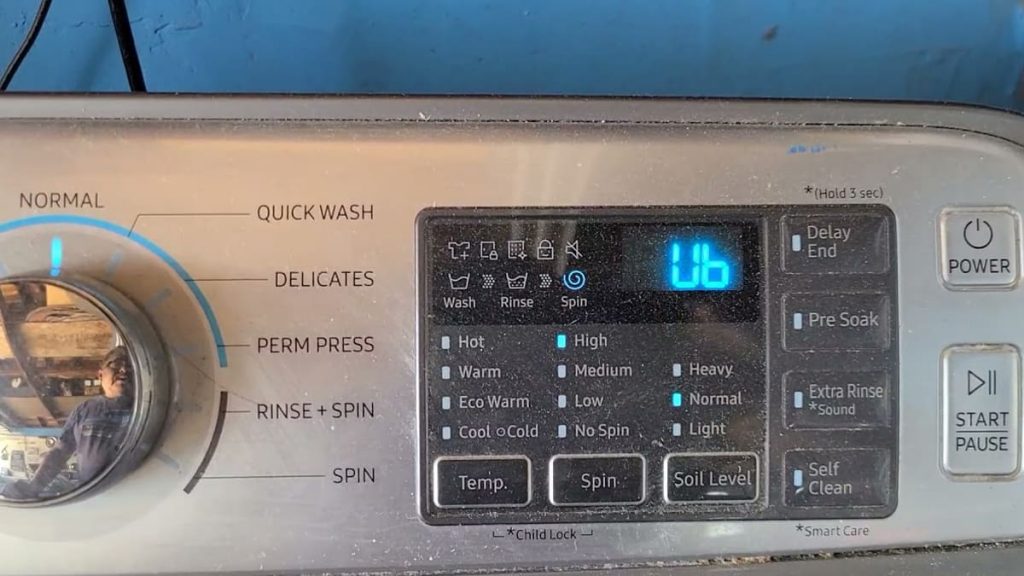Ub error indicates unbalance load in the drum of a washing machine. This error usually occurs on the 3rd, 7th or 9th minute of the spin cycle, but it may also appear some any other time after the start of the spin cycle.
It is worth to note that Samsung washing machine ub code is mostly an informational one. To determine whether there is an actual breakdown, simply start the shortest program without any laundry and detergent. If Ub error occurs even in this mode, then most likely we are talking about a malfunction.
Ub error – how to fix it
Below are the most common causes of this error code and ways how to eliminate them.
- Imbalanced load. You may have put one big thing and a few small items (for example, a duvet cover and several T-shirts) or you may have washed things that are significantly different in the type of fabric and their water absorption properties. This is why Samsung washing machine cannot evenly distribute the laundry around the drum and displays the error. Try to open the door of the washer and manually distribute the laundry all over the drum. If the error occurs again, try setting the spin program at a lower speed.
- If the weight of laundry exceeds the maximum load weight recommended by manufacturer, then inability of the washer to start spin mode and the UE error you see on display is a quite normal reaction to improper operation. Remove some laundry and run the spin again. Load the laundry you removed separately and start the spin one more time.
- Insufficient load. This factor may also make the washer distribute the weight in the drum unevenly. In this case, take two small clean towels, pour them with water, then put them in the washing machine and start the spin again. Sometimes programs with lower spin speed may also help with insufficient load issue.
- Failure of the control module. Try to disconnect the washer from the power supply for 10-15 minutes, and why turn it on again. Perhaps the error is caused by a random “glitch” in the control module.
- The washing machine stands on an uneven surface. Because of the wrong angle, Samsung washing machine cannot evenly distribute the load – especially during the spin cycle – and displays error E4 or UE. Use a horizontal marker and adjust the legs to balance the washer and make it stand horizontally.
Causes of the error and solutions
Top-loading washing machines
Samsung manufacturers use special suspension rods to perfectly balance the drum of a top-loading washing machine. Outwardly, these parts are similar to springs attached to the drum. Their function is to hold the drum inside the frame of household appliances.
Frequent washing leads to gradual wear of the suspension rods. If one of them breaks and ceases to fulfill its function, then the remaining springs will still hold the drum, but its position will not be balanced. The owner of the machine will know about the failure of the rod by the appearance of the error code UB on the display.
The solution to the problem is to call a specialist and replace the broken element. The master will remove the body to gain access to the internal parts of the machine, visually determine which rod is broken and replace it. In total, the drum holds 4 hanging rods in the washing machine. For repairs, it is not necessary to remove the drum from the housing.
Front-loading washing machines
Shock absorbers are used in household appliances of this type. Their task is to ensure that the position of the drum inside the body is balanced. During operation, shock absorbers fail. This situation usually occurs after using the machine for a long time or as a result of very frequent washes.
Shock absorbers are non-repairable parts. The master can only replace these elements entirely. There is nothing difficult to repair, but the whole process takes several hours. Work begins with the removal of the washing machine body.
Troubleshooting the UB error on the washing machine display
You can remove the error on the display of the Samsung brand washing machine only after the reasons for its appearance have been found and eliminated. Methods for solving the problem for top-loading and front-loading household appliances are given above.
To reset the code, the wizard will need to do a few more simple steps:
- Reboot the washing machine.
- After turning off the power, do not insert the plug into the socket immediately. You must wait at least 5 minutes. So the technique is to discharge the electricity accumulated in it.
- Connect the plug to the socket, and check that there is no error on the display.
When restarting the device, first unplug the machine with the POWER button, and then remove the plug from the socket.
This error code elimination algorithm is simple and, if followed, will help to eliminate the error on the display of the Samsung washing machine.
Diagnostic mode
Each washing machine of this manufacturer has a special mode for diagnostics. It allows you to see what errors occurred during the operation of household appliances.
Instructions on how to use the diagnostic mode to view the error code:
- Check the connection of the device to the electrical network;
- Simultaneously hold down the buttons “delayed start” and “contamination level” and hold for a while;
- Release the buttons when the beep sounds. At the same time, several zeros should appear on the display;
- Press the “level of dirt” button again to enter the diagnostic mode (the display will show “D”).
You can see all error codes by turning the knob to select washing modes. If there are several errors, then with each turn, a letter will appear on the display. As soon as all the codes are over, the master will see the symbol “D” on the display.
You can understand what each error code means in the instructions for the washing machine. The information is usually located on the last pages of the user manual.
Checking the Samsung washing machine after fixing the error
There are no special ways to check household appliances after fixing the UB error. The master just needs to turn on the equipment, select any washing mode and start the device. If the machine takes on water, starts the washing program, then the repair has been completed and nothing prevents the equipment from performing its duties.
To check, you do not need to select a long washing program for 1 hour or more. It is enough to select the “quick wash” mode to make sure that Samsung appliances are working. To see that the drum is in a balanced state, the master will be able to rotate it at maximum speed. This usually happens in spin mode. The machine is serviceable, and will continue to please its owners.