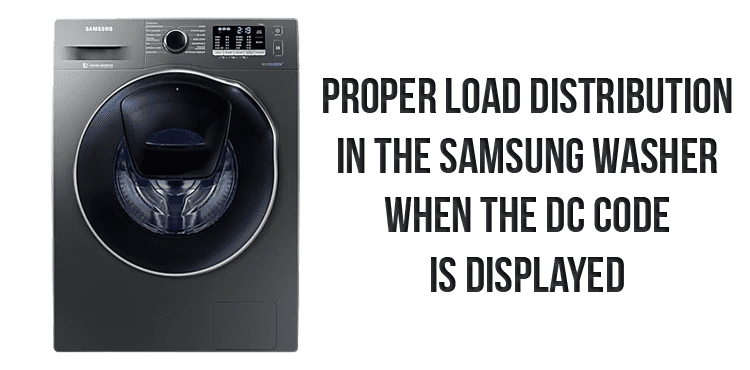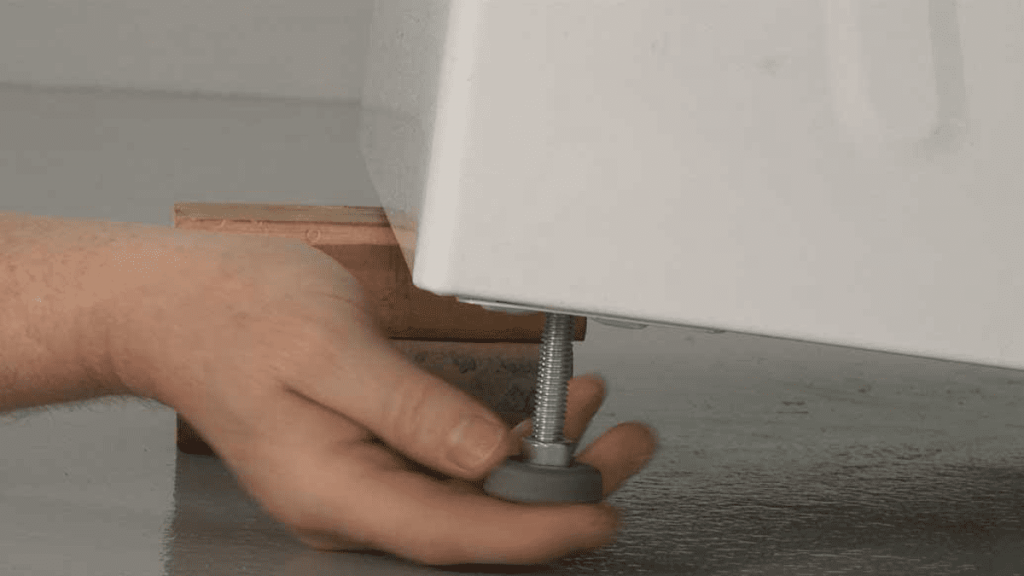Household appliances do not always work stably. In addition to mechanical breakdowns, various failures, and errors may appear. For example, owners of a Samsung washing machine may have noticed an error under the code “DC”. It usually appears after booting up and trying to start the machine. This error does not indicate a serious breakdown, it is quite easy to fix it. The DC code indicates a load imbalance, as a result of which the drum cannot rotate. Consider options for how to fix this error and start the washing machine.
Balancing the load
Most often, fixing the “DC” error is not difficult. To do this, you just need to redistribute the weight of things in the washing machine so that the load on the drum is uniform. The following types of garments can be the cause of an unbalanced load:
- large and heavy (bedding, blanket, towels, bedspreads, outerwear);
- denim pants and jackets;
- knitted sweaters and dresses;
- small items (underwear, socks, hats, etc.).
If you see the “DC” error code, don’t panic. Try distributing the items in the drum more evenly and run the wash again. Or you can remove some of the things to balance the load on the drum. It can also help to distribute things along the walls of the machine so that the load is more even.
Sometimes bulky, large or long items can get tangled up, creating a big lump. In this case, the “DC” error also occurs. It is necessary to unravel this tangle of things, distribute them inside the washing machine, and start washing again.
Try not to wash several large items at once. This will cause the machine to be overloaded, malfunction and wear parts quickly. It is better to distribute things into several bookmarks. Plus, they stretch so much better.
Another issue that can cause the “DC” error is light items when dry that become very heavy when saturated with water. At first glance, it may seem that there are not so many things, they are light, and there will be no overload in the typewriter. But when wet, some objects become very heavy, causing an imbalance in the load in the drum.
Another non-obvious problem that leads to the “DC” error: many small items get knocked together during washing in one lump. Thus, they are not distributed over the drum but are all in one place, which also leads to imbalance. When washing small items, try to add a towel or other larger items to them so that there is no such problem.
Level the washing machine
If the redistribution of the load in the drum did not help correct the error, you should pay attention to how the machine is installed. An unbalanced load can also be due to an uneven surface on which the equipment is installed. It may also be that the machine is not levelled. All these nuances should be taken into account.
To install the machine, it is better to invite a specialist. A person with the necessary knowledge and experience will connect the equipment correctly, align the machine and advise on the operation.
If the machine is not level, then the mechanism that monitors this may issue an error or warning. The washing machine must be placed on a level surface. To determine this, it is advisable to use special tools. In extreme cases, a glass of water or a measuring container placed on an installed machine will do. Using the water level, you can determine whether the equipment is level or needs to be adjusted.
Another easy way to check if the washing machine is level is to shake it with your hand. If it swings, then most likely at high speeds during the spin cycle, a “DC” error will appear, since the load is unbalanced.
If the surface is not level enough, you can try to move the machine or prepare a place for it by levelling the floor. You can also adjust the legs of the machine. Usually, this function is available on almost any outdoor equipment. Turn the pins counterclockwise to raise the corner of the machine, or clockwise to lower it. Thus, the level of the machine will be adjusted, it will not “dance”, and the load will be distributed evenly, without causing failures and errors in operation.
Did the error go away? This means that malfunctions inside the equipment are possible, so it is better to call the wizard or contact the Samsung maintenance service.
Hanging rod check
There is another way to try to resolve the “DC” error in the Samsung washing machine. To do this, you will have to disassemble the equipment a little, so if you are not sure that you can handle it, it is better not to risk it. In order not to aggravate the problem, it is better to trust a knowledgeable person. If you are confident in your abilities, then you can try.
Samsung washing machines have special drum suspension rods. After a while, they wear out and need to be replaced. You can buy rods on the Internet or from a supplier if there is a point in your city. Their price is low – about 5-6 thousand rubles for a set of 4 parts. In any case, it is cheaper than a new machine or the repair of an old one by a service worker.
When the rods are available, you can try to replace them yourself. To do this, you need to take several steps, I follow the algorithm:
- Disconnect the equipment from the network.
- Detach the control panel.
- Disconnect the wires – two harnesses.
- Use a screwdriver to unfasten the cover latches.
- Raise the lid and secure it so that it does not interfere with work.
- Remove the rod, changing it to a new one. Everyone in turn. You don’t need to shoot all four at once. Replacement should be phased. This process consists of several steps:
- lift the rod to release the top mount;
- lower the bar until it comes out of the lower mount;
- remove the rod;
- remove excess grease on machine elements;
- apply silicone grease to new parts in contact with fasteners;
- lower the end of the rod into the lower mount, raise the other end into the upper one, securing the rod in place;
- repeat for each rod.
- Replace the cover.
- Connect wires.
- Install the control panel.
- Connect the machine to the network and check the operation.
All these steps will help fix the error if the previous methods did not help. Not sure if the problem is in the fasteners and rods, contact the service centre to determine the cause of the “DC” error and further troubleshoot it with professionals.
Even if the replacement of the rods did not help, in any case, you will have to look for a master. The cost of the work depends on the cause of the error, the severity of the breakdown and the complexity of the repair. Do not forget to check the warranty, if it has not expired, then contact the service centre servicing the equipment under warranty. The information should be on the warranty card.
For a “DC” error, first, try the recommendations and methods that we described above. Do not panic and immediately calculate the losses for the repair or purchase of equipment. Perhaps the laundry was simply not distributed correctly in the drum. If these methods did not help, then feel free to call the wizard or contact the service centre.