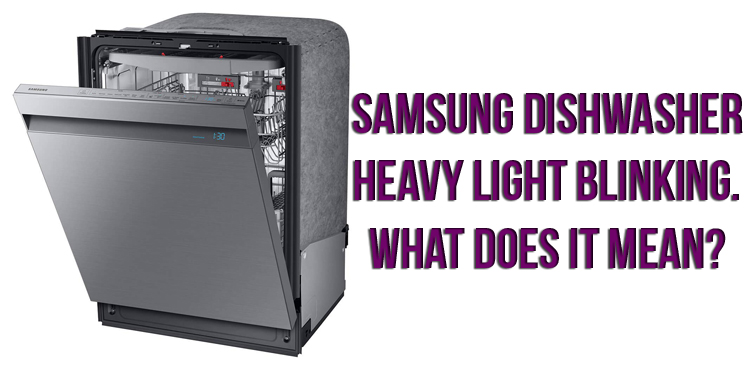If the indicators “NORMAL”, “HEAVY”, “SMART AUTO” suddenly appear on the monitor of the dishwasher in a flashing mode, do not worry. It is enough just to carefully study the technical description of the dishwasher. This will greatly help to correctly decipher the error received. After all, a Samsung machine is a modern highly intelligent equipment that always signals a particular component that is out of order or performs its functions with violations, not efficiently enough.
It is not difficult to eliminate the received erroneous code. It is enough to correct the work, correctly adjust the temperature of the supply water, check the installation of the hose – all this can help and eliminate the error.
Before starting inspection and repair work, you must always turn off the power supply to the unit. You should check the electrical outlet, the voltage supplied to the unit, but before that, stop the supply of liquid to the tank of the washing unit.
What does the blinking of the LEDs with the designations “Normal”, “Smart Auto” and “Heavy” indicate
Suppose, after starting the work cycle, you hear the noise of the water supplied to the tank, but after a short period of time the drain pump is activated, which indicates that the water has begun to be removed even before the dishes are washed. Then the monitor starts flashing: “NORMAL” – “HEAVY” – “SMART AUTO”. This means that your dishwasher indicates a malfunction in the sensor that indicates the condition of the body.
And there may be a different situation when receiving such a signal – an error in determining the liquid level. In Samsung household washing units, an overflow control sensor is installed in case of violation of the tightness of the device. The device controls and maintains the required liquid level. And in the event of a decrease in this indicator, a sudden overflow or an error in determining the data, the sensor sends a signal to the drainage pump to turn on.
If the dishwasher is kept in normal conditions, in good working condition, then the pump does not turn on immediately after the tank is full. But if the unit drains water before the washing process begins, then the machine may have one of the following faults:
- blocking of supply valves;
- failure of the body condition sensor or its clogging (contamination);
- flow problems.
An accurate conclusion can only be made after a thorough inspection of the entire unit.
List of the most common erroneous codes in the operation of the Samsung dishwasher
We list the codes and possible problems:
- flashing HEAVY QUICK+ SMART AUTO – malfunction of the temperature sensor;
- flashing HEAVY QUICK+ – the heater is faulty;
- blinking NORMAL SMART AUTO – high temperature heating is not working;
- NORMAL HEAVY SMART AUTO is displayed — the water level detection mode is violated;
- SMART AUTO signal – Fluid supply problem. You need to deal with the water supply valve. It can be closed, clogged, frozen;
- indicators NORMAL QUICK + SMART AUTO – an error signal in the supply of hot water. You should check the temperature – it should not exceed 167 degrees Fahrenheit or 80 degrees. Celsius;
- blinking QUICK+ “Drain error” – problems in the drain system, the pump is faulty;
- indicator HEAVY SMART AUTO – violation of the liquid level in the tank. It is necessary to check the overflow sensor (on the left side of the dishwasher). It does not hurt to blow out the black hose going to the sump. If it is clogged (the device consists of 2 elements with blue wires), it cannot correctly determine the amount of water in the tank;
- flashing HEAVY – incorrect water discharge (accumulation of liquid in the sump);
- flashing NORMAL QUICK+ – the key does not function.
Correction of codes when determining a low water level
To do this, you need to take a few simple steps.
Complete cleaning of the overflow sensor
To do this, you need to have pliers and a Phillips screwdriver. In order to easily get to the corresponding element, it is necessary to follow the manufacturer’s instructions step by step.
The overflow detection device consists of 2 components, which include: a flow meter, and a body strength sensor. The latter contains a small rotating wheel. A movable float element is located in the housing sensor. It is held on the surface of the water and moves up / down with it with an increase/decrease in the liquid itself.
The flashing error code may be due to the corrosion of the device. Then simple steps to clean the camera of the device will help fix the error. To get to the camera, use a drill (1/2 inch) to drill holes next to the device. Be careful not to touch the electrodes or the float. Then you should use an alcohol solution, gauze, and cotton balls to remove mold, decomposition and oxidation particles, other elements, and the consequences of using excessively hard water.
After the actions are taken, close the camera. To do this, you can use thick plastic, sealed glue that can withstand high temperatures.
Replacing the hull damage detector
If, after cleaning the sensor chamber, the error code does not disappear, then the brake sensor of the machine body is damaged. It is necessary to purchase a working device.
Installation of a new housing brake control device, other parts should be carried out according to the manufacturer’s instructions.
If the problem persists, the flow meter needs to be replaced.
Breakdowns in the sensor of the brake system of the body not only indicate non-compliance with the fluid level, but can give a signal about its incorrect flow.
If your plumbing uses hard water, a softener must be used. And if corrosion has already penetrated the sensor, you should open it and take preventive actions.
It’s a good idea to use a drill to clean the chamber and plastic for subsequent sealing. This will allow you to repeat the operation without the use of other means.
In the event that all of the above actions do not give a positive result, the amount of incoming water should be checked. The activation of Smart Auto and Heavy signals is possible due to leaking valves, violations in the drainage system. Any recesses of the dishwasher should not contain faulty leaky elements. Turn off the tap, dry all surfaces inside the unit, wipe with paper towels or a towel.