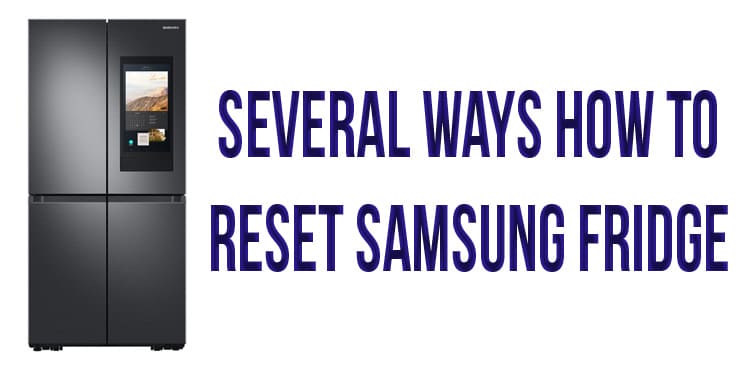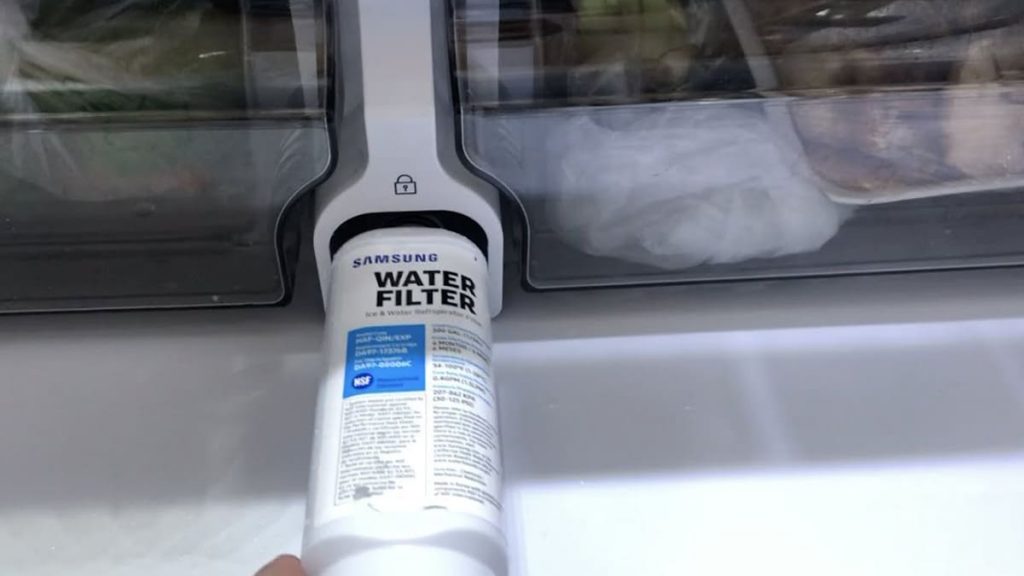Samsung refrigerators are reliable and popular household appliances around the world that have been working for years and perform their functions perfectly. But over time, long-term operation leads to malfunctions and breakdowns. In modern models, the control panel is represented by digital displays and touch buttons, which is very convenient. But sometimes it becomes necessary to reboot the “brain” of the refrigerator so that it works like new again. The reasons may be different, we will talk about them later. To reset and reboot the refrigerator, you can use different methods. Consider each method and step-by-step execution.
How to hard reset your Samsung refrigerator
If your refrigerator has stopped working properly, and you decide that resetting the settings will return it to working capacity. Then you can try to reboot in the following ways:
- Method #1 (does not always work, but try it)
First unplug the refrigerator from the power supply and leave it alone for 10-15 minutes. After that, reconnect the household appliances to the network. This will be enough time for the control board to reboot.
This will restore some functionality. After the refrigerator is started, the settings should be reset. But this does not always help, so you can use another method.
- Method #2
Much depends on the model of the refrigerator. If simply disconnecting from the power source did not help, try holding down the two buttons on the panel at the same time once and hold. If you hear any sound, release the buttons and try again. As a result, the display should start flashing.
If everything worked out, you will see error codes on the display showing problems with household appliances. After a couple of minutes, the refrigerator will start resetting the settings, returning to its initial state – “default settings”. If the problem was in the system, then the refrigerator will return to normal operation.
How to Reset Samsung Refrigerator Filter Settings
If your refrigerator with a French door began to constantly remind you to replace the water filter, but at the same time you changed it not so long ago, there may have been some kind of failure in the settings and a reset will help get rid of this problem.
Water filters need to be changed on average every six months. If you use a lot of water or its quality leaves much to be desired, then the replacement should take place every 3-4 months.
The color indicator indicates that it is time to change the filter. It all depends on the model, most often the refrigerator reports the problem in red. To reset the settings, do the following:
- Press one of the buttons (see the user manual, depending on the model).
- Hold down the button for 3-5 seconds.
- Wait until the settings are reset.
After these manipulations, the message about replacing the filter should disappear. If the problem could not be fixed, and you have already changed the filter, then it is better to call a specialist. The master will quickly find out the cause and eliminate it.
How to Reset Samsung Refrigerator from “Demo Mode”
“Demo mode” is usually enabled in stores so that potential buyers can see how the control panel and indication work. In this mode, the compressor does not work, so the refrigerator does not cool or freeze. This mode is usually displayed on the display as – “OF OF” or “O FF”
Usually sellers turn off this mode themselves, but it happens that they forget, no one has canceled the human factor. An ordinary person is unlikely to understand what needs to be done, so he can come to a standstill. But do not rush to call the master. Disabling the demo mode on a Samsung refrigerator is quite simple:
- Press the two Power Save and Freeze buttons at the same time until a beep sounds.
- The display should turn off after the beep, indicating that the demo mode is off. If this does not happen, then your refrigerator model works a little differently, for this, try step 3.
- Press and hold the three Power Save, Freeze, and Light buttons at the same time until you hear a beep.
After pressing the correct buttons, there should always be an audible signal, after which the display goes out. This way you can turn off the demo mode. The refrigerator will start working correctly – the compressor will start, cooling and freezing will occur.
How to restart a Samsung refrigerator after a power outage
There are times when the power goes out in the house. This can happen for various reasons – from an accident on the line to a fault in the wiring. An accidental power outage can lead to software errors, so the refrigerator will need to be restarted. Such actions will help unlock the processor, and the technique will work correctly:
- Unplug the refrigerator yourself.
- Wait 30 seconds.
- Connect your device to the network.
This will help restart the “brain” of the refrigerator and start the technique. Do not forget to check the settings, as they can be rolled back to the factory settings and the temperature conditions will not be what you need.
Power surges and sudden frequent shutdowns can damage equipment, so if a failure is detected, it is better to diagnose. To do this, contact the service center or the master. Also, be sure to fix the voltage problem so that the equipment does not burn out, the electrician will find the reasons and help eliminate them.
How to Reset the Touch Screen of a Samsung Refrigerator
The touch screen is very convenient to use, but since it is electronics, it can also start to fail. If the display started to turn off after some time of inactivity, you can try resetting it.
To do this, you need to find a removable panel in the upper right corner of the door inside. To open it, you just need to press your fingers in an upward direction. There you will see a red switch. If it is turned on or turned to the line on the right side, you need to turn it off for 15 seconds, then turn it back on. After that, the touch screen will reboot and should start working correctly. The Samsung logo will indicate that everything worked out when the touch screen boots up again.
If the switch was in the off position, you need to turn it on and see if the brand logo appears. It usually loads in 15-20 seconds, so don’t jump to conclusions. If you did not wait for the inscription, try turning it off again, wait and turn it on. When these actions did not help to restart the display or start it again, contact the service center or call the wizard.
How to reset ice maker on Samsung refrigerator
Any element of the refrigerator can suddenly fail, the ice maker is no exception. If you begin to notice problems in the operation of this part of the refrigerator, try resetting the settings too. The type of method depends on the model of your refrigerator.
Never restart the ice maker more than once a day. This will cause the tray to overflow with ice, and then water will begin to enter the water freezer. As a result, everything will freeze and the refrigerator will stop producing ice cubes.
To reset the icemaker settings, do the following:
- Find the reset switch behind the front cover.
- Press and hold the button until the ice tray motor turns on.
- Close the lid and door of the refrigerator.
After a day, you will be able to assess whether the ice maker is working correctly. If the reboot did not help, it is better to call a specialist to find out the cause of the failure and fix the problem.
Anything can happen to a refrigerator – sometimes it’s just a software failure, sometimes a serious breakdown. In some cases, restarting various electronic elements of the refrigerator will help. Follow our recommendations to reset your Samsung refrigerator. If this does not help, it is better to call the wizard. A refrigerator is a complex household appliance; without certain knowledge, it is almost impossible to find out the causes of a failure.